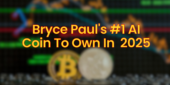QuikTrip is a popular convenience store and gas station in the Midwest, south, and southwest, that’s well known for its quick service. But customers want better speed and are asking: Does QT take Apple Pay? Keep reading to find out.
Does QT Take Apple Pay?
Yes, QT does take Apple Pay. It is available at all stores. However, you may not be able to pay for gas at the pump with Apple Pay at many locations.
QT has had somewhat of a torrid love affair with Apple Pay.
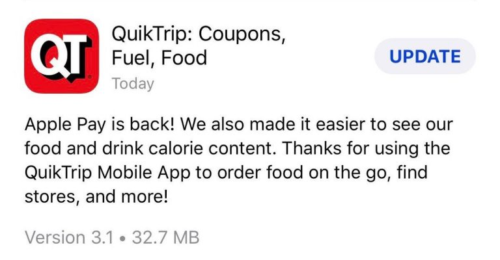
QT originally signed on to the MCX consortium-backed Apple Pay rival CurrentC in 2013, back when CurrentC was supposed to come out in 2015.
However, it jumped ship to Apple Pay in 2016, when it introduced Apple Pay support in its mobile app.
After a while, QT dropped Apple Pay support but came back to it in 2019, when it announced that it was bringing Apple Pay back.
However, while Apple Pay was back in its mobile app, it was unclear at the time when or if Apple Pay will be available at the gas station pumps.
Does QT Have Tap to Pay?
Yes, QT accepts Tap to Pay inside its store at all locations.
You can use Apple Pay, Google Pay, and Samsung Pay to tap and pay at its convenience stores.

However, tap-to-pay is not available at all gas pumps right now. Tap to pay is convenient, secure, and more hygienic than using credit or debit cards for payment.
Does QT Take Apple Pay at the Gas Pump?
Yes, there are many gas stations that take Apple Pay at the gas pump itself. In fact, QT has also started rolling out Apple Pay at its gas pumps in a few locations, and will likely cover all its gas stations in the future.
To check if the gas pump you are using is accepting Apple Pay, see if it has the Apple Pay logo or contactless payments icon on it.

If it is there, you can use Apple Pay at the pump, just like you would use it at any other retail payment counter.
Can You Pay for Gas With QT App?
No, you cannot pay for gas with the QT app. You can order ahead and pay for food using the QT app. For these orders, you can choose Apple Pay as a payment method.
You can also find locations of nearby QT stores and favorite them.
The QT app also shows fuel prices at QT gas stations, but it may sometimes have a lag, so be mindful to find out at the station first before buying.
Lastly, QT app offers rewards points and other benefits to users.
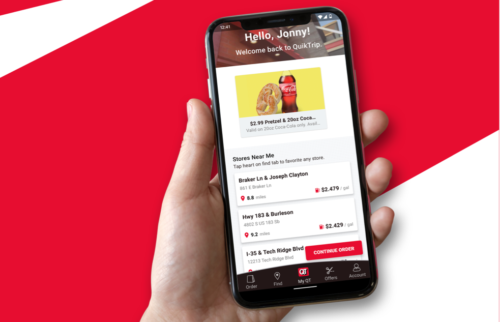
How to Use Apple Pay at QT
Paying with Apple Pay at QT is simple. Just go to a checkout counter at QT and tell the cashier that you want to pay with Apple Pay.
- Keep your Apple device close to the contactless payments reader.
- A side button will pop up in your iPhone (or Apple Watch).
- Double-click the button to open Apple Wallet.
Next, you will have to authenticate the transaction using either of these methods, or else your device’s unlock code:
Face ID
- Look at the iPhone for a few seconds for Face ID to work.
- Once it authenticates, hold the phone close to the counter.
- Your phone will show a green checkmark once payment is complete.
Touch ID
- Use your thumbprint to press the Apple Touch ID button.
- Keep the phone near the contactless payments counter.
- It will show a green checkmark to confirm the transaction.
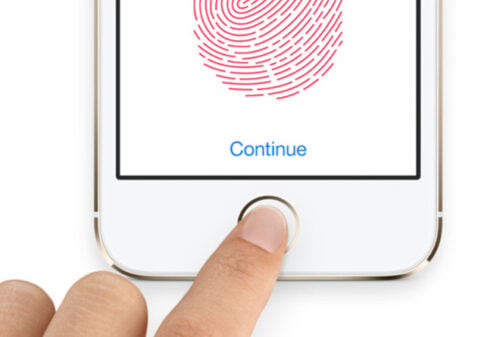
Apple Watch
Just keep your Apple Watch close to the counter. In a few seconds, you will feel a slight buzz and hear a beep that confirms the transaction.
What Payment Methods Does QT Accept?
QuikTrip offers a variety of payment methods, including:
- Cash
- Credit and debit cards
- Apple Pay, Google Pay, and Samsung Pay
- PayPal
- EBT cards
In fact, QT is one of the few convenience chains that are SNAP-approved.
This means that it accepts EBT cards at all its locations. However, you can only buy SNAP-approved items with EBT cards.
Where Can I Pay for Gas With Apple Pay?
Most gas stations accept Apple Pay now. Here is a small list of gas stations that use Apple Pay today:
- BP/Amoco (All stations)
- Chevron (Most stations)
- Circle K (Most stations)
- ExxonMobil (Most stations)
- Shell (Most stations)
- Sheetz (Most stations)
- Speedway (All stations)
- 7-Eleven (Most stations)
- BP (All stations (need to download the app))
- Wawa (All stations)
- Texaco (All stations)
- Costco (Only Visa cards accepted)
- Delta Sonic (Most stations)
- Kwik Fill/Red Apple (Most stations)
- TA (All stations)
Apart from these chains, there are many more like QT that are adding Apple Pay support at their pumps.
In the future, we hope to see all gas stations accept Apple Pay at the pump.
What Gas Stations Don’t Take Apple Pay?
While many have jumped on the bandwagon, there are still a few who have not started to take Apple Pay.
Below is a list that we curated from various sources:
- Billups
- Clark Brands
- Crown
- Delta Sonic – Buffalo, New York
- Fastrip
- Pilot Flying J
- Gas City, Ltd.
- GasTrac
- Sam’s Club
- Thorntons Inc.
As of now, it is still a bit difficult to predict if you will be able to use Apple Pay when you are going to a gas station.
Many gas stations accept Apple Pay but not at all locations, and many others still haven’t upgraded themselves.
How Do I Find a QT Near Me That Accepts Apple Pay?
Since there is so much confusion on which QT gas pumps take Apple Pay and which ones don’t, won’t it be easier if there was a simple way to find out?
Thankfully, Apple realized the need for this feature and has implemented it in its Apple Maps app.
- Here’s how you can do it:
- Open Apple Maps
- Search for the QT location that you want to go to.
- Click on it and go down to the information section
- If you see the contactless payments symbol or Apple Pay logo, you are good to go
If you don’t see either of them, make sure to take your cards or wallet along before you go.
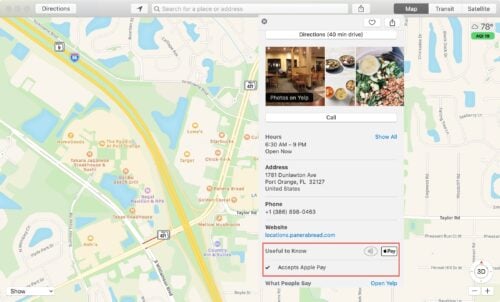
QT Apple Pay: Final Thoughts
QT has been playing hide and seek with Apple Pay for a long time, but it appears that it has now decided to go full out with Apple Pay.
It already brought Apple Pay back to its app and stores in 2019. QT is also changing its gas station pumps to allow users to pay with Apple Pay at the pumps directly.
Many gas stations have started accepting Apple Pay now, and we hope that we will see more and more following QT’s lead in the coming days.
QT and Apple Pay FAQs
Does QT Take Samsung Pay?
Yes, QT does take Samsung Pay both in its app and also as a payment method in its stores. However, just like Apple Pay, you cannot use Samsung Pay at most gas pumps as of now. Once QT rolls out contactless payments at all gas pumps, you will be able to pay with Samsung Pay for gas at QT.
Does QT Take Google Pay?
Yes, QT takes Google Pay as well. QT started taking Google Pay in 2016, and at the same time it started out with Apple Pay. As of now, QT accepts Google Pay for in-store payments and also as a payment method for ordering in its app.


 Tags:
Tags: